My secret weapon for taking effective notes during user interviews


TL;DR I made a Google sheet for taking notes during user interviews. It works great for me and I think it could help others.
Taking notes during user interviews is hard
During a user interview, how do you take notes that won't slow you down later because they're not clear or because they lack context? Also, how do you know you're not leaving any important information behind?
If you've been through the process of synthesizing observations from a user interview, you probably ended up with at least a few notes that were unclear or lacked context. You probably had to go back to your recordings to double-check. It always takes way longer than you expect and, in the process of rewatching, it's tempting to become distracted by tangential findings - information that is valuable, but not immediately important.
In the past 3 years, I've taken part in over a hundred interviews/usability tests and found it nearly impossible to take notes that are always clear, accurate and provide enough context. However, I found a trick that is the next best thing. If you'd like to spend less time searching your recordings and make tangential findings easy to recover and share later, then you need an index for your recording.
You need an index
Just like the index of a book, an index of your recordings describes meaningful sections of a user interview or usability test. Instead of page numbers, each note, or section, includes a timestamp that matches the recording's timeline. This makes the process of taking notes a lot more forgiving. Everytime you take a low-quality note, you (or anyone in your team) can find the exact moment in the recording to correct it. An index makes the preservation and distribution of tangential findings a lot more effective too. Let's say a participant begins speaking (unpromptedly) about a feature that you know another team is working on. Instead of extracting a clip with video editing software, you can simply point them to the video and tell them exactly where to start watching.
How is an index better than a transcript?
Well it's not. An index is a complement to your transcript. An index is metadata about your recording that will help you keep things organized and easy to find.
How to generate an index
A few months ago, I hacked together a Google Sheet that automatically generates a timestamp as you take notes. Recently, I asked my friend and colleague Stefan B. to help improve it so that the sheet is easy to use for anyone. Here's the result:
How to use this sheet
1. Get the sheet
2. Before the interview – write your participant’s information
This is an optional step, but if you write your participant's name or id, the sheet's tab name will automatically update.
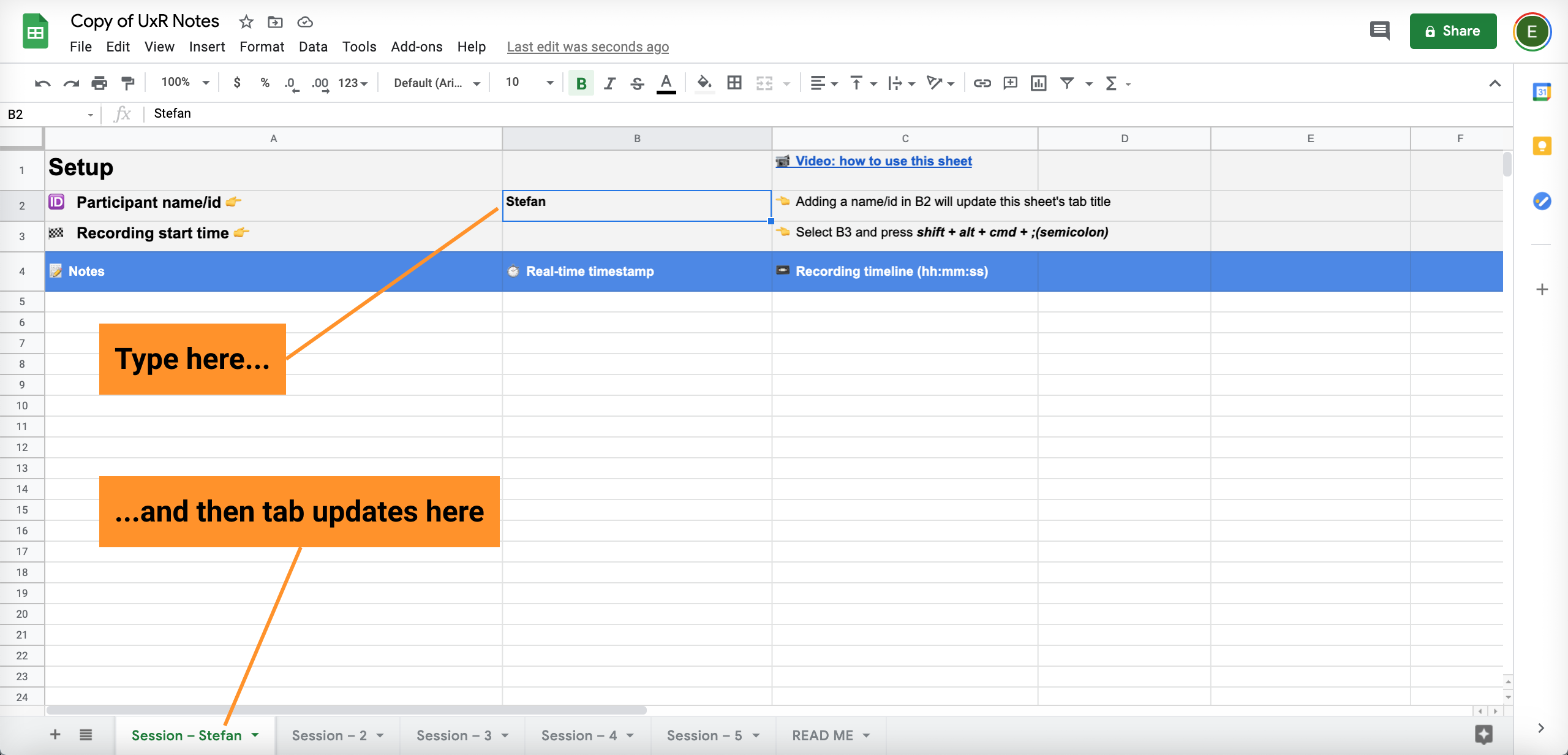
3. Right before you start recording – specify the time of your recording
Select the cell B3 and press 'shift + alt + cmd + ‘;’ (semicolon)' to create a timestamp of the current time. For best results make sure the timestamp is accurate within a minute when your recording started. If you forget to do this at the beginning or did it too late, you can adjust it manually after the interview.
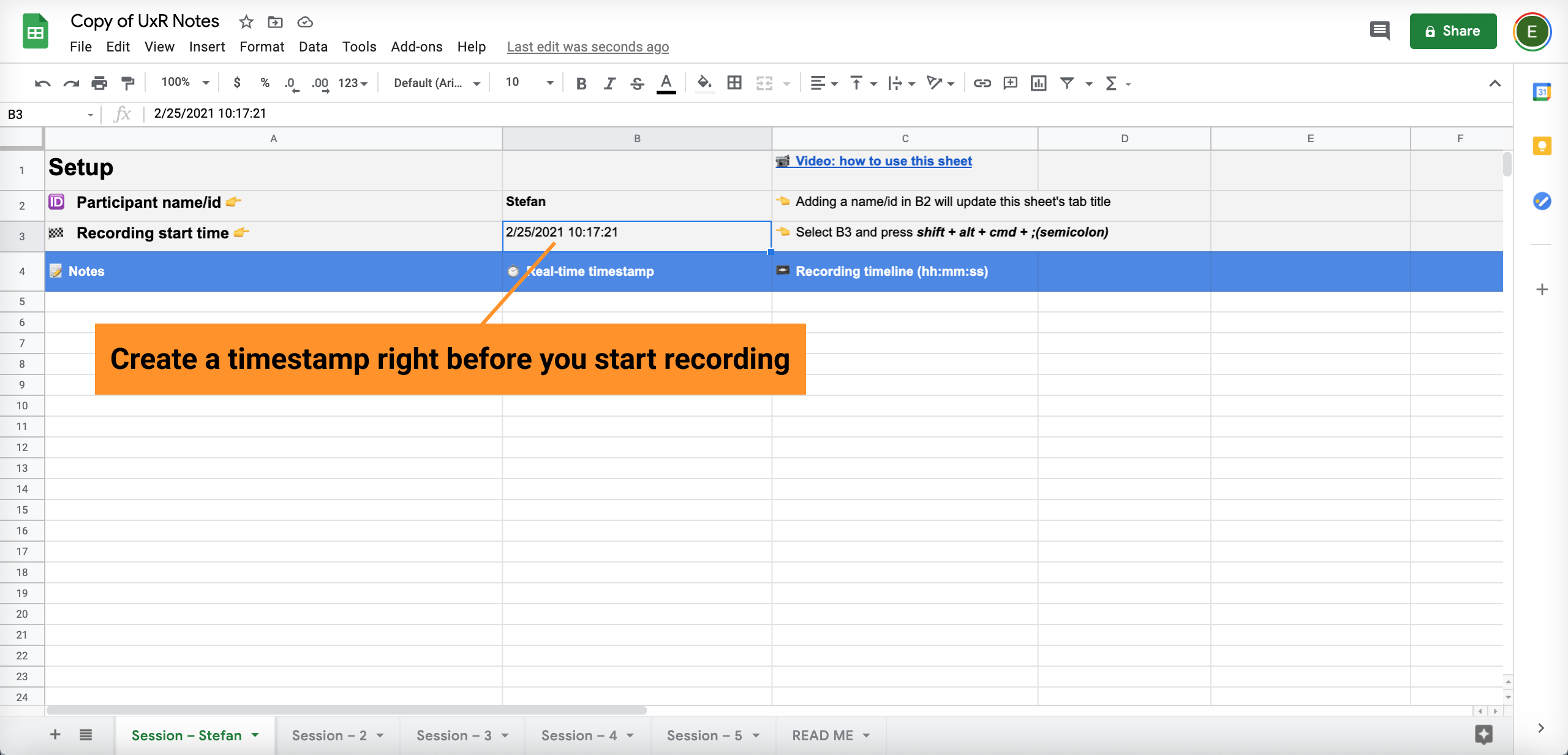
4. While recording the interview – Write your notes and include section names or moments you’d like to revisit
One of the things I like most about this method is that it works very well when you are moderating an interview or usability test by yourself. As a moderator, you are in control of the pace of the interview and you can use this to your advantage. For example, let’s say you’re running a usability test with an ethnography section in the beginning and 3 usability tasks. Right after you start recording and finish asking your first question, type ‘Q1’ in the notes column and then hit enter. It might take a few seconds, but a timestamp will appear right next to your note. If you’ve also entered the time of the interview in cell B3, a timestamp that corresponds to your recording’s timeline will appear on a separate column (don’t worry if you forgot, you can add the time after the interview ends). You can continue to add these short notes as you progress through your interview. For instance T1 could stand for ‘Task 1’, T2 for ‘Task 2’ and so on.
5. When a participant does something unexpected
The purpose of user interviews is that people might say or do something you weren’t expecting. You can note this down as it happens so that you can watch the recording later. Again, keep the notes short but descriptive.
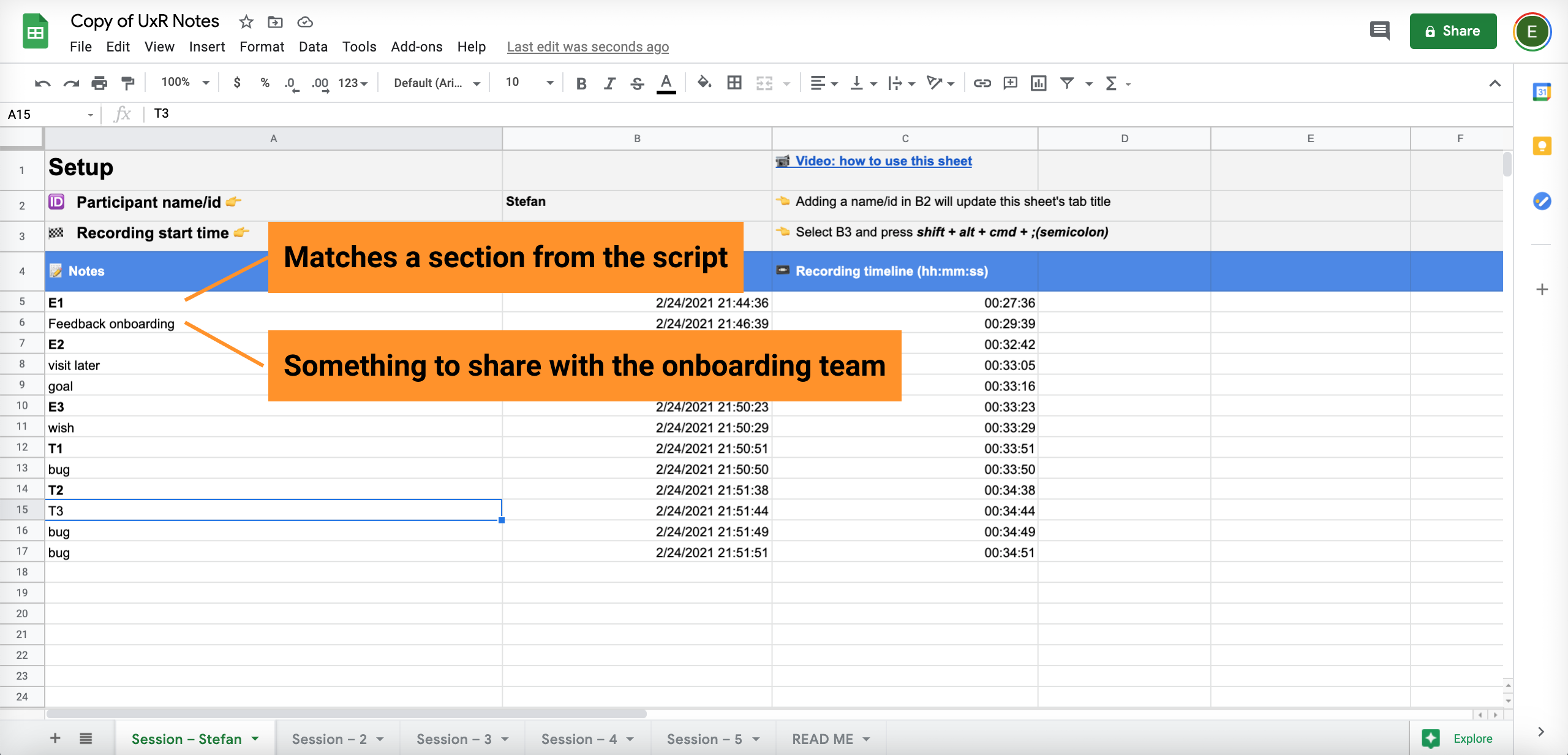
Always share your recordings with an index
I used to think that unless I edited my recordings and extracted specific clips, people wouldn’t watch them. I was partially right. Nobody wants to sit through an entire recording. But instead of spending valuable time clipping a recording, I can simply point them to the file and where they should start watching.
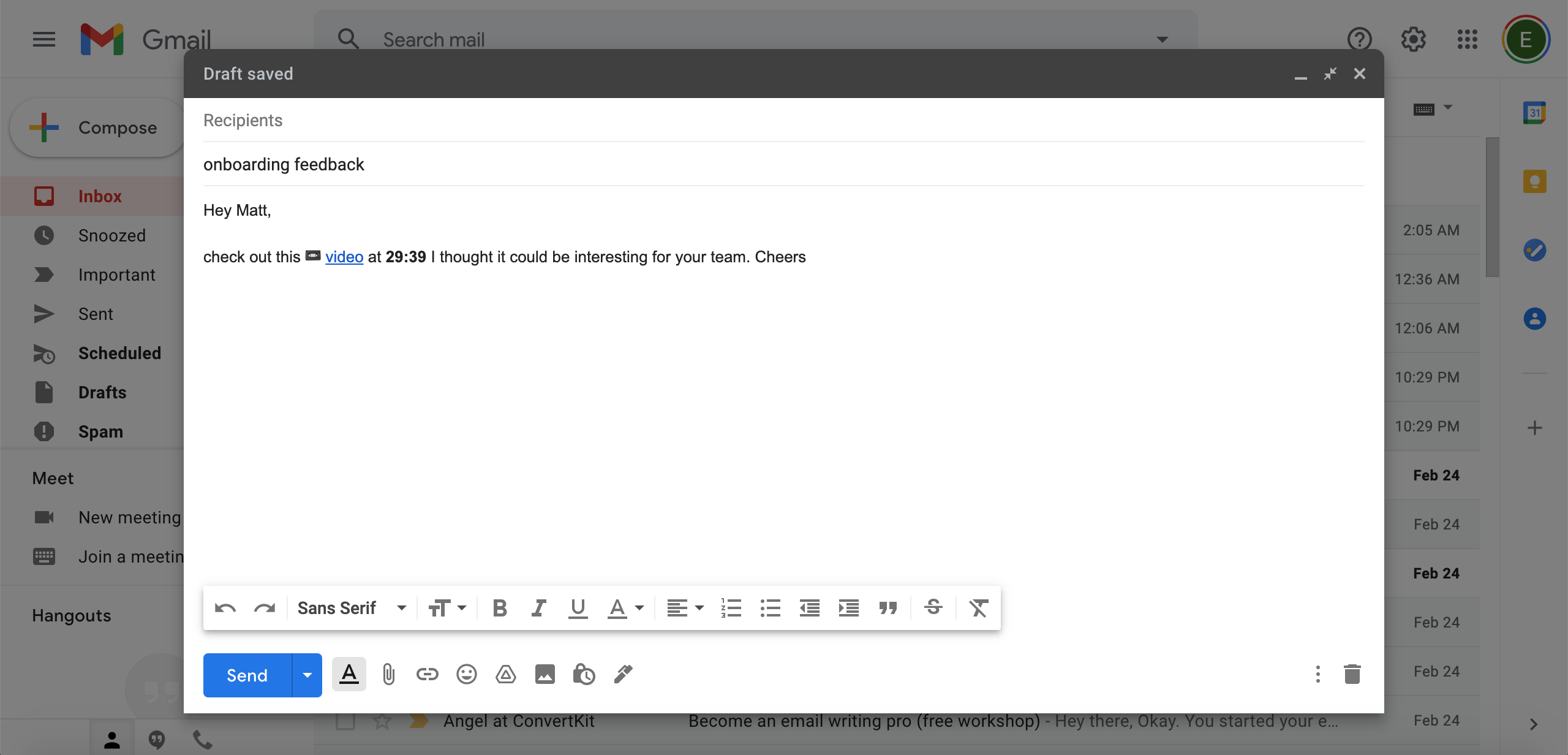
Sign up to uxr.rock’s newsletter and get a link to my note taking sheet for free
If you’re interested in trying this sheet, subscribe to uxr.rock’s newsletter below and I’ll send you a link via email. It’s free. Forever. And you can unsubscribe any time.
Feel free to use this at work, no need to name me or uxr.rocks, but I would love to hear about your experience or feedback. Find me on Twitter under @win0787